Improve your Shopify checkout rates with same day delivery
Need that extra push to get the customer over the line? Super convenient shipping could be what you need. Through our integration with Zapiet you can offer Gophr’s range of flexible, same day delivery options direct through your Shopify store.

DELIVERIES JUST GOT EASIER
Let the Gophr x Zapiet integration take care of retailers’ pickup and delivery needs.
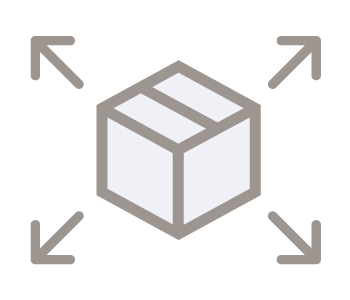
Flexibility
Deliver any kind of parcel.
Customise the delivery price shown.
Book, track, or cancel deliveries within the Shopify store.
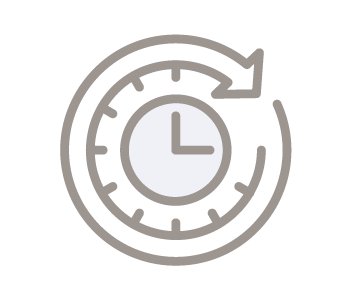
Convenience
Automatically generate Gophr quotes.
Choose different ‘speed’ options – from rapid on demand to scheduled later that day.
Live tracking and courier communication.
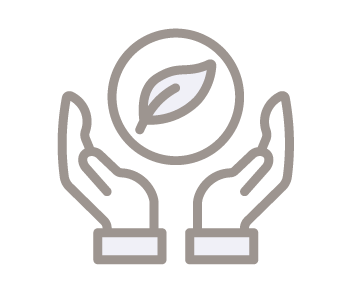
Sustainability
Zero-emission vehicle options.
We offset all vehicle emissions for 100% carbon neutral deliveries.
Carefully optimised routes and vehicle types to reduce wasted miles.
HOW IT WORKS
Get Gophr at your Shopify checkout by following these three simple steps:
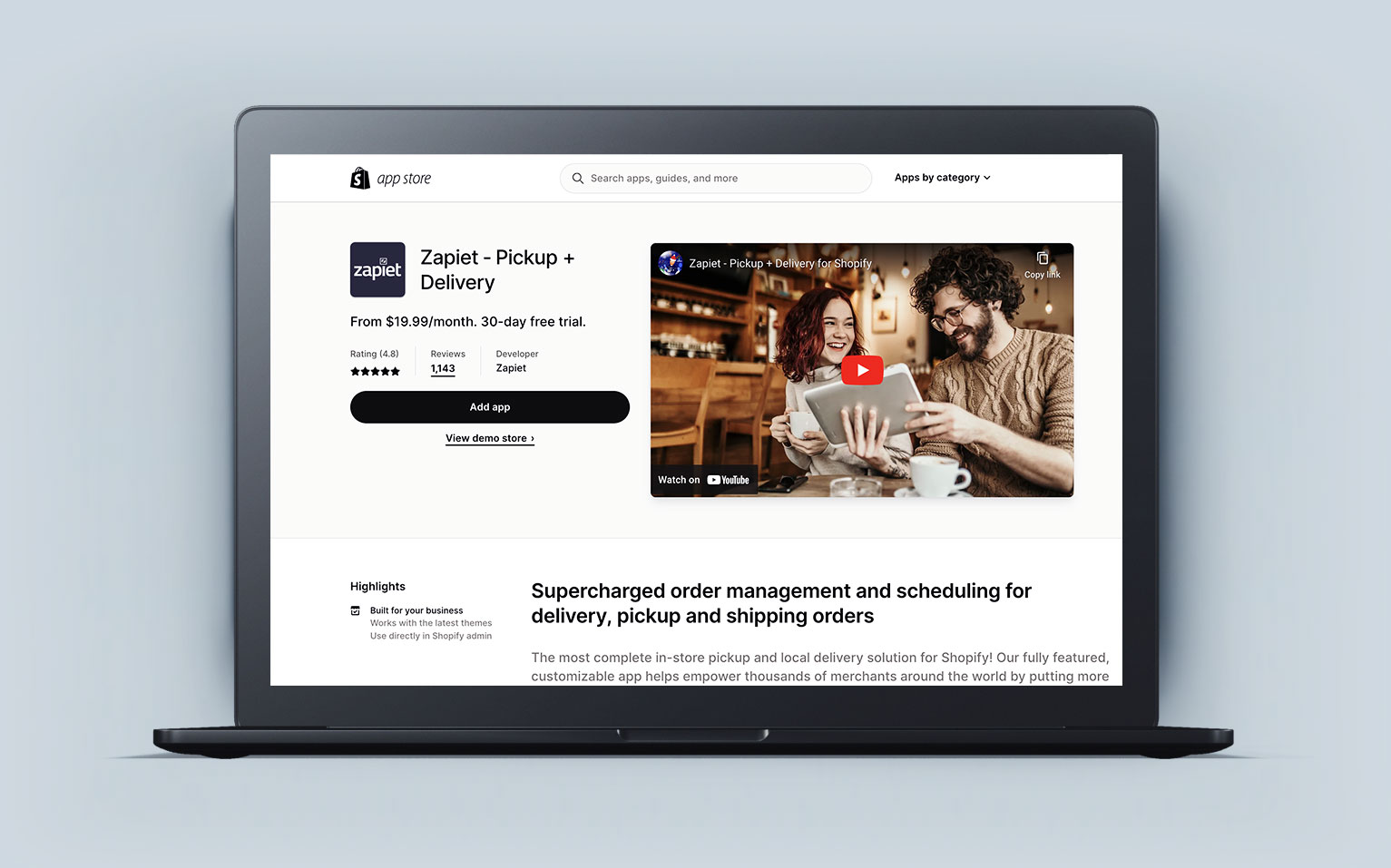
Install the app
Make sure you have the Zapiet – Pickup + Delivery app installed in your Shopify store. Then look for Gophr under the list of integrations.
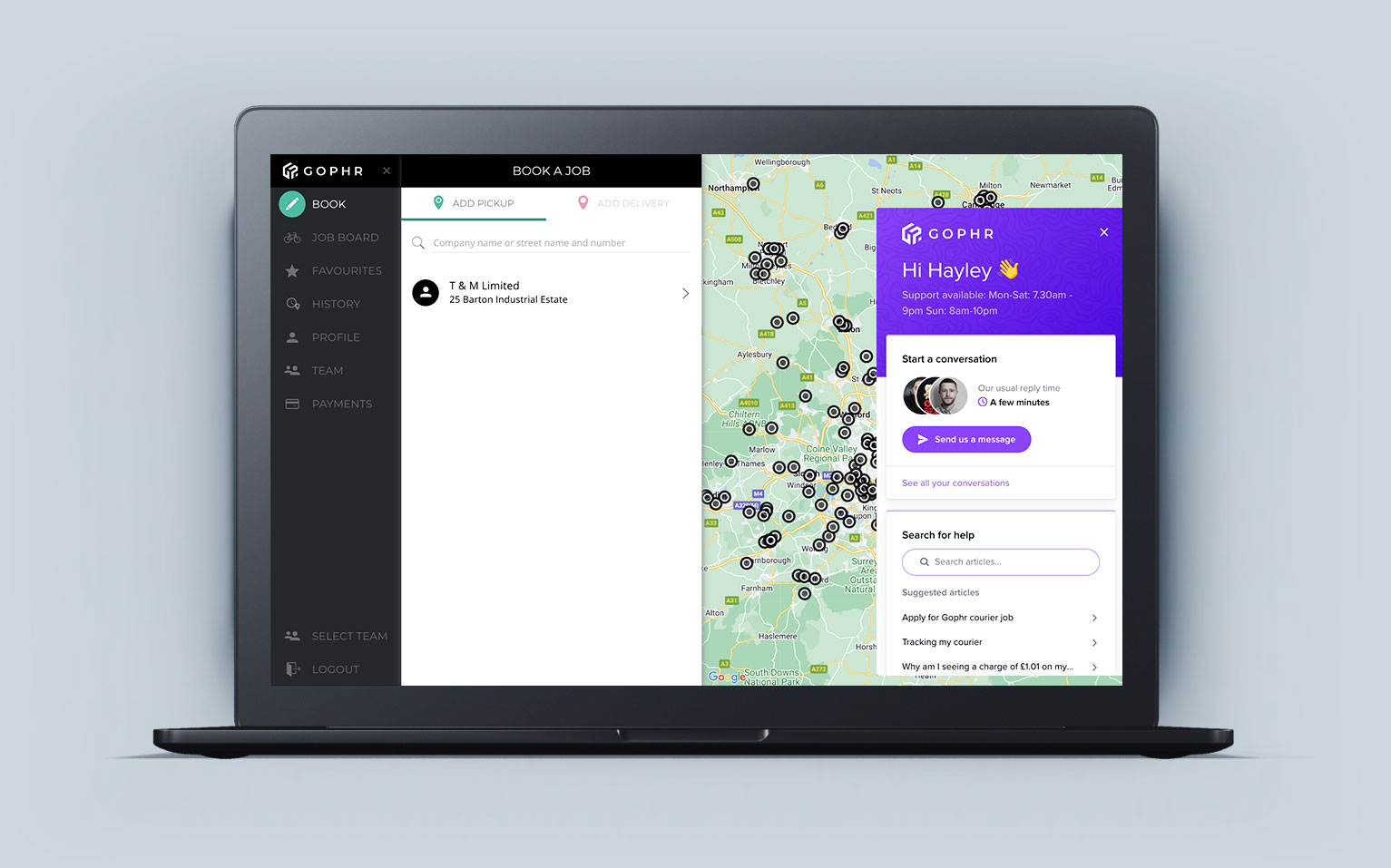
Request a Zapiet integration API key
Create a Gophr account here and request a Zapiet integration API key via Gophr’s live chat, in the bottom right hand corner of the screen.
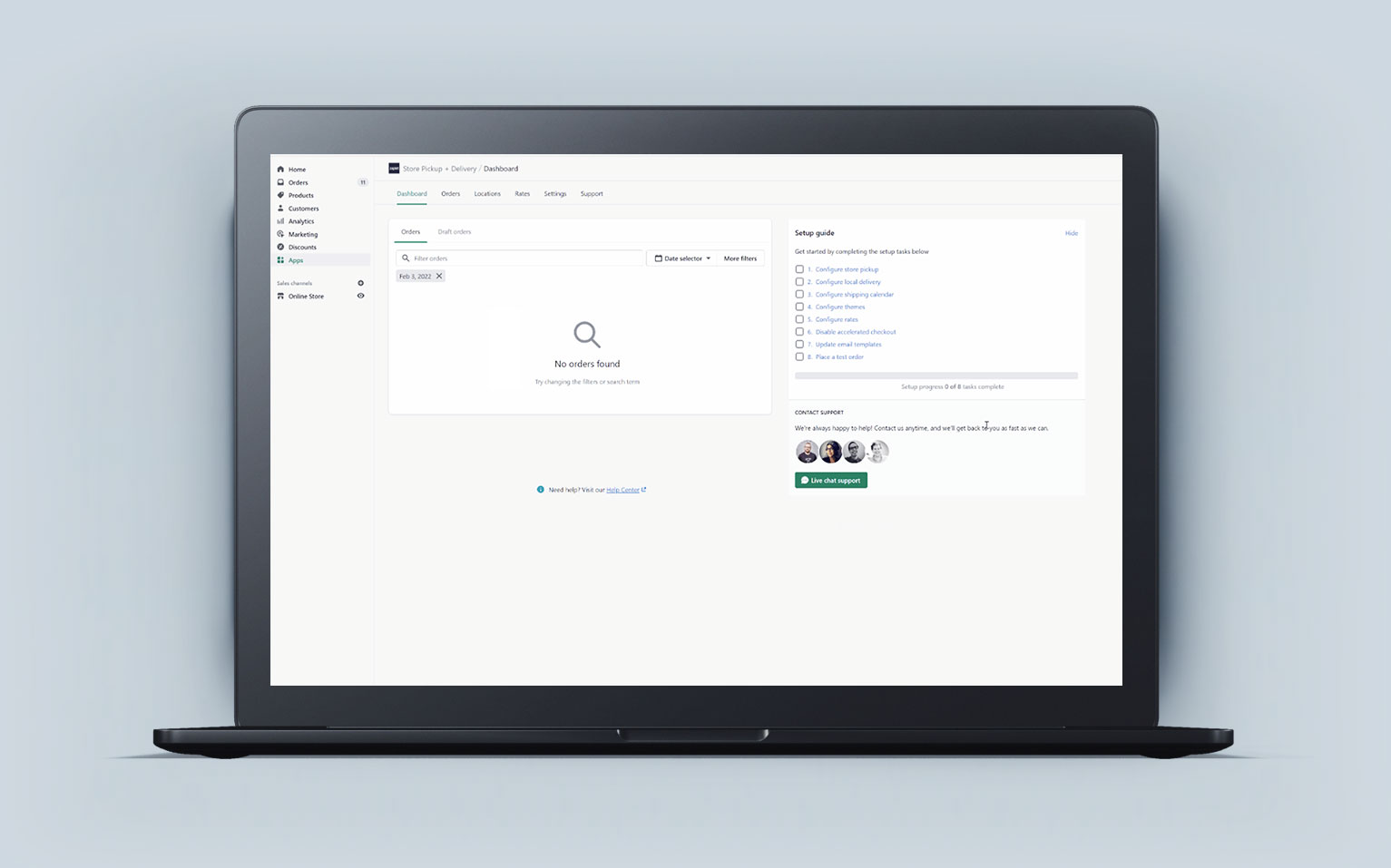
Activate Gophr as your last mile delivery courier
On the Shopify store admin, navigate to Apps > Zapiet – Pickup + Delivery. Click ‘Activate Gophr’ and enter your API key.

Outsourcing same-day delivery allows smaller merchants to compete at an enterprise level for a fraction of the cost. It offers customers outstanding flexibility and convenience, as well as helping previously brick-and-mortar-only businesses to harness the potential of an integrated online store.
Emili Horncastle
Head of Strategic Development at Zapiet
FAQ’s
Have questions? these might help...
Do you have detailed instructions on how to install the Zapiet - Pickup + Delivery for Shopify app?
Yes, they can be found here.
What configurations can I set up?
Available options include choosing which shop locations Gophr rates will show for and offering free delivery over a set order value.
If you have more specific requirements then please contact us via live chat on our customer portal and we’ll be happy to help.
How do I get a quote?
Once you’ve selected Gophr as a last-mile provider, quotes for qualifying jobs will automatically be shown to your customers at checkout as an available shipping method.
Can I track my deliveries?
Once a job has been booked, Zapiet will link to the admin view of the Gophr live tracking screen.
If you want to check the status of a job, these will appear in the timeline section.
Can I cancel a Gophr job through Shopify?
Yes, you can cancel a job through the Shopify admin screen.
However, cancellations are only possible before the job has been allocated to a delivery driver. You can check if the job has been allocated through your customer portal.
If you need to cancel a job after it has been allocated, please contact our customer support team via live chat.
Why do I need to create packaging rules?
Weight-based rules ensure that Gophr is able to automatically detect the vehicle type needed to successfully deliver your parcel.
Gophr quotes will not appear to your customers at checkout if the package falls outside of these rules.